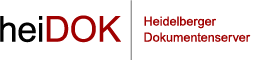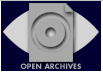heiDOK – Publizieren
Technical presentation of a document
The technical presentation of a document is largely dependent not only upon the text processing system used, but also upon the intentions of the author regarding form and content, and possibly upon the demands of the subject area (for dissertations). In view of the resulting complexities of this topic, the following advice should not be viewed as being comprehensive. The Kassel University Press has published more detailed advice (in German) at: Leitfaden zur Gestaltung wissenschaftlicher Manuskripte
Templates that can be used for the production of dissertations and habilitation documents, can be found on the information system Dissonline.de – Dokumentvorlagen in cooperation with the Humboldt-Universität zu Berlin.
The following covers only the technical preparation of the document, in terms of the format in which it should be published.
Documents can be published in heiDOK in the following formats: PDF, PostScript, HTML (static, that is, without Java[-script]) or AVI, QuickTime, WindowsMedia (Video formats). HTML documents have various limitations: if a document consists of several HTML files, then only the start page should be present, from which all other pages can be reached via links. Only this start page will be shown later. Because HTML offers very limited conversion options, this format is only suitable for documents that will be archived temporarily.
These instructions are aimed at authors who want to publish their document as a PDF or as PostScript. It is recommended that you use the relevant printer driver from the start, in order to avoid deviations in the formatting from the printed version (e.g. page breaks). A printed copy can be produced from the PDF file when it is finished.
In the case of dissertations, it is extremely important that the electronic and printed versions are identical (this will be checked by the UB when you present your printed copy). This means that formatting and pagination must match! For this reason it is not possible to use an HTML file.
There are various options for producing a PDF document. The first option, which requires no additional software, requires you to use the print format PostScript as a basis for your publication. This format is available in all standard word processing and related programmes. This requires you print your file from the programme. The second option consists of producing a PDF file directly from the word processing programme, using specialist software. Both options are described below:
1. PostScript file as starting point
There are several ways to create a PDF document.
- Windows 95 / 98 / 2000 / NT / XP
Within Windows system management install, using menu option "printer", a new printer. Choose the printer "HP Laserjet 4/4 Plus PS". Link this printer with the connection FILE: "HP Laserjet 4/4 Plus PS an FILE".
In case you don't have a printer driver available, you can download the driver AdobePS for Windows 95 or for NT 4.0.
Alternatively you can use the open-source PDFCreator for Windows (GPL) - Macintosh
Install the printer driver "Laserwriter 8.x". If you need to use graphics or pictures, please use the setting "106 dpi", and for the picture files "non binary". To print choose "File", whereupon a second window will appear into which you can enter the file name. It is necessary to choose the option "all" by fonts, so that the fonts used in the document can be transferred into the PostScript file.
If necessary, you can download a PostScript printer driver from driver AdobePS. - UNIX, GNU-Linux
The major Linux distributions as SUSE, Debian/Ubuntu, Redhat/Fedora provide ready-for-use TeX and LaTeX packages to be installed from their respective repositories. You should prefer using the pdflatex tool to latex, otherwise you might experience font problems after running the DVI via PS to PDF conversion instead.
Note: The open-source office suite OpenOffice.org, which is available for Windows as well, provides direct PDF export of documents.
2. Produce a PDF directly from a word processing programme
OpenOffice.orgThe freely available OpenOffice.org Writer can not only open and edit Word documents, but also convert them to a PDF file directly.
Acrobat SoftwareIn order to produce a PDF file directly from your computer, you will need the Acrobat Writer driver (not available free of charge), or the programme Acrobat Distiller from Adobe.
In the Multimediazentrum (MMZ) it is possible for authors to convert their documents into PDF format, using Acrobat Distiller (installed on all computers), and if necessary to make alteration in the document. Computers in the MMZ can if necessary be reserved for up to 3 hours a day.
Further information: